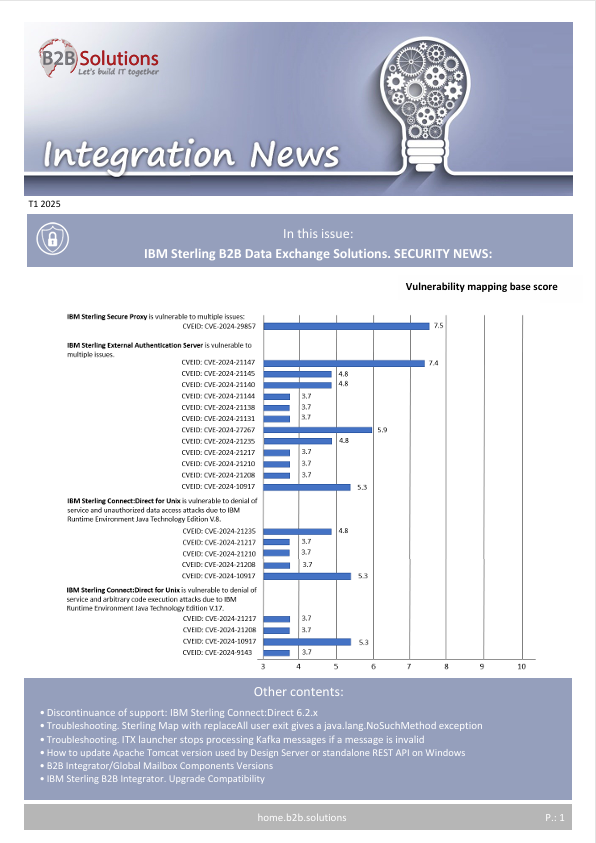Troubleshooting: Sterling Map with replaceAll user exit gives a java.lang.NoSuchMethod exception
Problem
When running a map that has a user exit rule with a replaceAll function, the translator issues this error message:
java.lang.NoSuchMethodException: java.lang.NoSuchMethodException: java.lang.String.<init>(null)
Cause
The data that was used for the replaceALL function was empty.